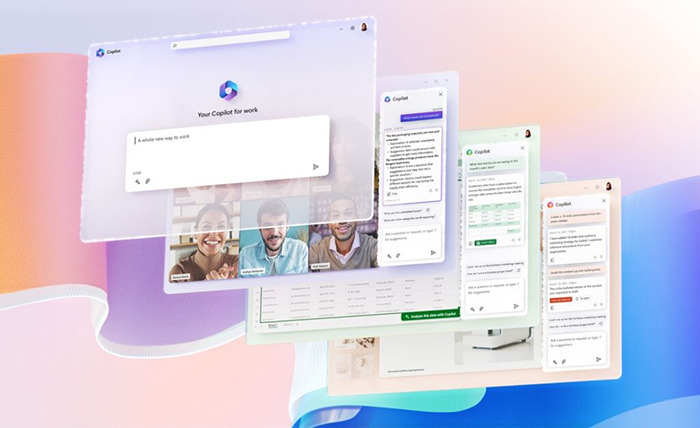How Open AI and Chat GPT Could Benefit Dynamics 365 Users
Unless you’ve been totally off the grid, you can’t have missed the buzz surrounding ChatGPT. Perhaps you’ve signed up for a free trial and been blown away by the results, or you were concerned about its accuracy.
It’s been one of the hottest topics recently, and for a good reason. Open AI’s GPT-3 release makes artificial intelligence look more human-like than ever. By revolutionising the AI capabilities that we know today, GPT has the potential to change how we work.
With the release of GPT-4 expected later this year, more features will be added to expand its natural language and conversational AI capabilities.
AI is changing how the internet works, so it’s no surprise that Microsoft recently increased its investment in OpenAI and announced Dynamics 365 Copilot, bringing interactive, next-gen AI features within CRM. What does this mean for Dynamics 365 users? What new features will be powered by GPT, and what is available now? Let’s find out in this blog post.
What is GPT?
First, let’s take a step back and look at what GPT (Generative Pre-trained Transformer) is.
It is an advanced machine learning model developed by Open AI trained on a massive dataset to generate any text as if a human wrote it.
Artificial Intelligence isn’t new. Microsoft has been integrating AI features into Dynamics 365 and other products for a while now. For instance, the conversational intelligence within MS Teams automatically transcripts calls and identifies action items without users writing notes. AI-based predictive scoring in Dynamics 365 Sales automatically generates a score to show the probability of lead conversion, and there are many other examples.
But what makes GPT more advanced than any other model is the massive 175 billion parameters it is trained on. This means it can process language more naturally and generate responses that appear human-like.
GPT can already do various tasks, such as creating sample marketing copy, writing programming code, crafting sales and customer service responses, writing poems, stories, and much more! ChatGPT uses this model for conversational AI to generate responses based on user queries, just like a chatbot.
One question that is as popular as GPT is whether it will replace the need for a human content or code creator. If you’ve used ChatGPT, you’ll know its responses are far from perfect, but it can give a starting point to help produce output faster. In Microsoft’s words, “this feature is a brainstorming and writing partner, rather than a magical tool that does all the writing for you.”
How could GPT change the way Dynamics 365 users work?
With the advanced AI functionalities that GPT brings to the table, Dynamics 365 users could witness some powerful outcomes. Potentially it could increase productivity by automatically drafting personalised responses to save users’ time for more value-added activities. It also promotes a low-code way of working by allowing users to generate expressions, flows and segments using natural language.
For instance, customer service teams could use natural language processing to better understand and quickly respond to enquiries. Instead of relying on rigid scripts or canned responses, service representatives could use GPT to generate highly personalised answers, improving customer satisfaction and loyalty.
Similarly, sales teams could use GPT to create more effective sales proposals featuring compelling and persuasive messages that resonate with customers.
Of course, GPT is not without its challenges. Many have highlighted examples of factually incorrect responses, and the content can reflect the biases of the data used for training. This underlines how crucial it is to store high-quality data in Dynamics 365. If the CRM data is inaccurate or incomplete, you cannot blindly rely on AI responses.
Let’s look at a few Dynamics 365 features already announced that are powered by GPT.
1) AI content ideas and natural language segments in Dynamics 365 Marketing
Marketers compete with many other brands to grab their prospect’s attention through email in just a few seconds. Creating an engaging email from scratch that is opened and acted upon can be especially tough.
With the new AI-powered Copilot in Dynamics 365 Marketing, you’ll be able to describe the key messaging points for an email, and AI will generate up to 20 email content suggestions that you can develop.
This could be a massive help for marketers who may occasionally struggle with writer’s block and need a little inspiration to get the creative juices flowing. With the initial AI outline, you can get a first draft ready quickly and use that as a starting point for further refinement.
Embedded GPT will generate content consistent with your previous marketing messages regarding brand style, tone, and structure.
This feature is expected to reach general availability in April 2023.
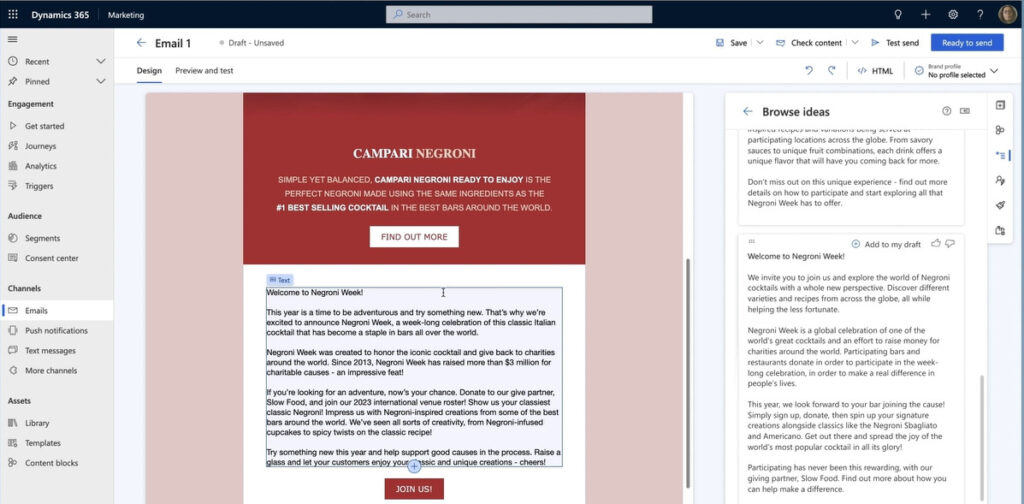
In addition to this, you can now quickly create segments in real-time marketing using natural language queries without dealing with complex data structures. For example, to create a segment for contacts based in London, you can simply type “contacts with email addresses that allow bulk emails based in London” without manually selecting specific tables.
A Query Assist panel will suggest a data structure, which you can refine to include more details if needed.
Remember that this isn’t a complete solution for complex segments, but it’s a great starting point to quickly build criteria and fine-tune the results to get the desired segment.
2) GPT integration with Viva Sales to get email response suggestions
Viva Sales is a new application that enables sellers to automatically capture data in Dynamics 365 from Outlook and Microsoft Teams, reducing manual data entry and switching between applications, giving more time to focus on selling.
The new Copilot feature in Viva Sales will help sales teams draft email responses for different scenarios without writing messages from scratch.
Suppose you want to reply to an enquiry, write a proposal or offer a discount to a prospect. Typically this involves spending a lot of time writing messages by pulling in the relevant account details from Dynamics 365.
Instead, by choosing the type of response you want to send, Viva Sales will automatically generate an email with personalised text, along with details such as product descriptions, price and deadlines. The seller can review this and make any modifications to reflect their tone before sending it. The feature is now generally available for users.
With some help from AI, sellers can save time and improve their communication and follow-ups, leading to more sales and success.
A new Copilot preview feature in Viva Sales also allows teams to follow up with prospects with AI-generated meeting summaries. We’ve already seen how conversational intelligence within Viva Sales can automatically transcript a Teams meeting and provide a conversation summary with highlights, action items and other KPIs at the end of a call.
This new feature pulls this meeting information and intelligently drafts an email you can send to prospects without spending hours recapping a conversation and switching between systems to access the data you need.
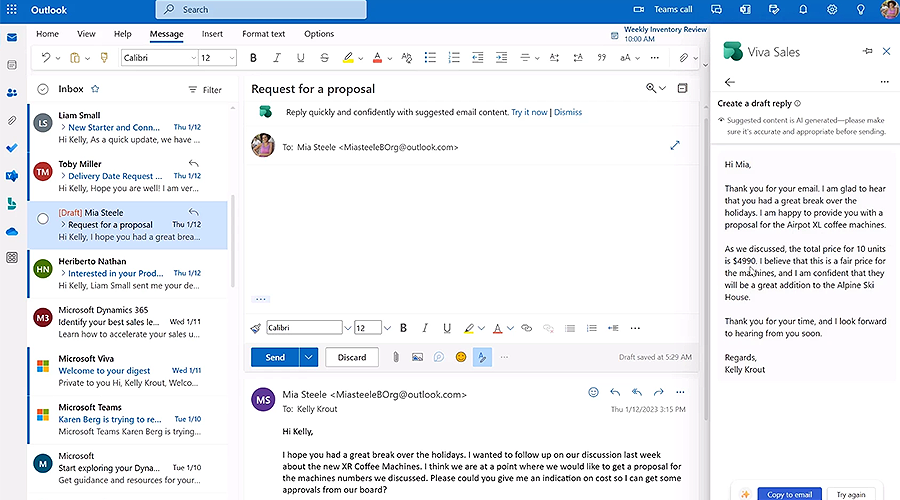
3) Build Power Automate flows with natural language queries
Building Power Automate flows can be time-consuming and often requires technical assistance. This new feature will allow users to create flows faster than ever by describing what they want in everyday language.
Suppose you want to build a flow that sends a Microsoft Teams notification and send an email anytime you receive a response to a feedback survey form. AI will use natural language processing to interpret your description and automatically turn words into a workflow.
This capability is perfect for simple flows such as “create a task when a high-priority email is received “, “send a notification when an opportunity is closed”, or “create a Dynamics 365 record when an email is received”.
To ensure that AI generates flows as accurately as possible that don’t require much customisation, you’d need to be as specific as possible in these descriptions.
While this feature might not be realistic for creating complex flows, it has the potential to significantly reduce the time needed to create flows from scratch without manually choosing various triggers and writing code or expressions. Plus, it’s a great starting point for those new to Power Automate, saving them time and eliminating the need for expert help.
This feature is currently only available to tenants in the United States and is expected to reach general availability, including the EU region, this May as part of the 2023 Release Wave 1.
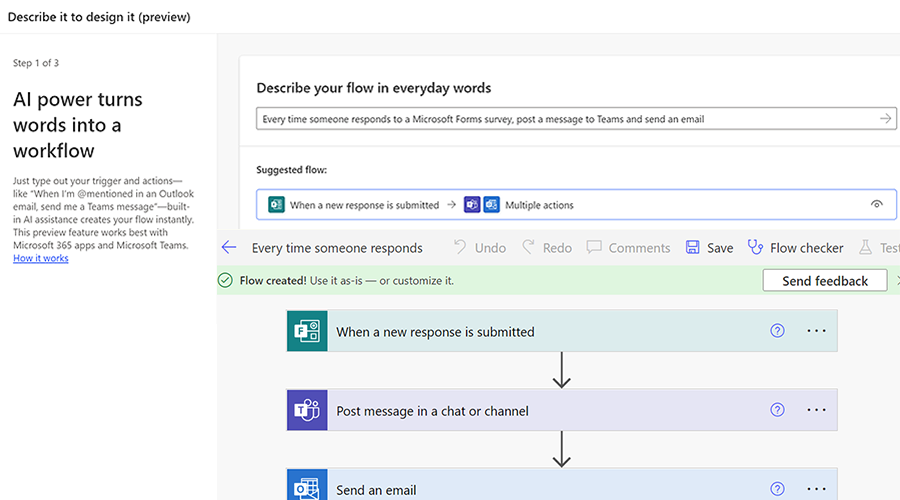
Additional AI capabilities in Dynamics 365
These new GPT features strengthen the existing AI capabilities within Dynamics 365. Microsoft is also developing many other AI features for Dynamics 365 apps and the Power Platform, as highlighted in our 2023 Release Wave 1 summary.
With the addition of AI-powered insights for sellers to identify the next best action and improve lead qualification by detecting customer intent from emails, natural language processing to create marketing segments, and suggested replies for service agents, the new AI features in Dynamics 365 are worth keeping an eye on.
Next Steps
GPT is a super exciting technology that has the potential to simplify business processes and give us new data insights we never thought were possible before.
We’re excited to see what the future holds for Dynamics 365 and how users will benefit from these features when it becomes generally available. As always, we’ll be keeping a close eye on any new releases or updates.
If you have any questions about how these can be used to benefit your business, please get in touch.