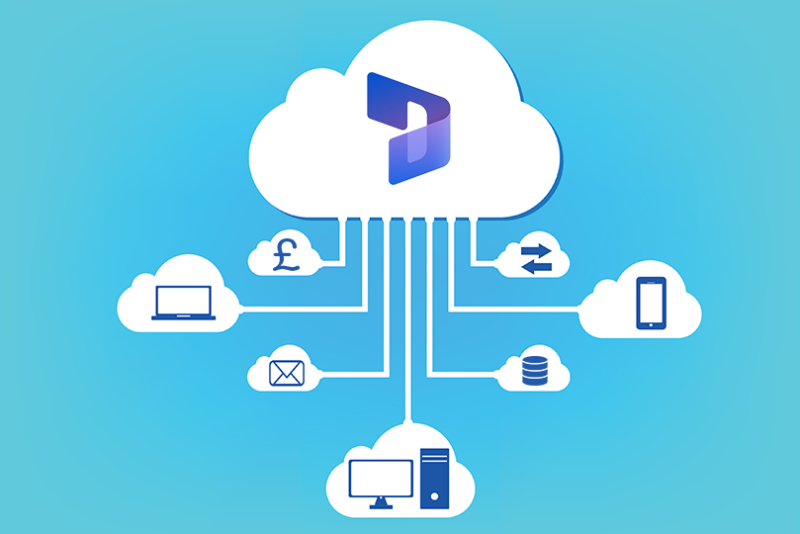5 Ways To Increase Value From Dynamics 365 CRM
You’re not alone if you wonder why you struggle to get the most out of CRM.
A recent study by Forrester Consulting found that only 27% of employees believe their CRM provides a complete, unified view of customer information. This may seem surprising, given that the main requirement of a CRM is to be the single source of truth.
Even though CRM technology has come a long way, research suggests many businesses aren’t taking full advantage of its capabilities.
That’s why we are covering 5 crucial things you need to take care of to maximise the value of your Dynamics 365 investment. Let’s take a look!
1) Improve and maintain data quality.
Any CRM system is only as good as the data it stores. But, sometimes, organisations clutter their system with too many fields. These make it time-consuming for users to navigate and update.
That’s why it’s beneficial to streamline forms only to capture necessary information. Simplifying data capture will ultimately increase data quality.
And individual teams may be interested in different data. For example, a support team might want to see the last recorded case, but account managers might prioritise a customer’s active contracts. You can customise Dynamics forms with role-specific controls to make it easier for teams to see what’s relevant to them.
Another way to improve data accuracy is to set up validation rules that include checks for mandatory fields, data type, format, and completeness. For instance, if the customer’s location is essential to your business, could you make it a required field to ensure data consistency between records? This way, you’ll also have accurate customer profiles for segmentation and sending targeted messages.
Teams may take great care to import quality data, but ongoing data management can take a back seat. If records are duplicated, incomplete, or inaccurate, people will quickly lose trust and confidence in reporting from the system.
One approach to help maintain data accuracy is to add a record field that automatically tracks when contact details were last updated. This will prompt users to confirm these details when interacting with customers and apply updates if necessary.
It’s recommended that someone should oversee this activity and enforce standards to instil a thriving data culture.
We’ve helped organisations implement data retention policy solutions that track why records are stored in Dynamics 365. This also acts as a prompt to proactively highlight records for removal. This help you stay compliant with your policies and data protection regulations. Furthermore, it can help keep your cloud storage costs in check by removing unnecessary data.
2) Avoid siloed use of CRM.
Disconnected systems are a common reason people struggle to gain value from CRM. If you’ve already deployed Dynamics, but teams juggle between apps and work with multiple datasets, you’re not doing it right.
Could you identify opportunities to integrate Dynamics with other critical apps, such as marketing automation or accounting systems? Doing so will save time, reduce the need to switch between interfaces, and give everyone a complete picture of your customers.
For instance, our customer Virtual College transformed Dynamics from a standalone system by integrating it with its content management and Sage accounts. This synced product prices, invoice details and online order data into Dynamics, saving reporting time and improving trust in its data.
If team members still rely on spreadsheets to manage data, it can easily lead to errors and duplication. With Dynamics and the Microsoft Cloud, you can achieve a single source of truth to ensure data consistency.
A fully integrated solution means teams will have more time and actionable data-driven insights to help them do their job. That means they are less likely to see CRM purely as a system that needs to be manually updated. Since Dynamics 365 can be easily integrated with familiar apps, such as Outlook and Teams, you can gain some quick wins by connecting these.
Increase collaboration in your team by encouraging them to use embedded Teams chat.
You can easily access Teams chats within any record in Dynamics and share CRM contact records by just copy pasting the link. Or, access your Dynamics records within Teams without switching applications.
This way, you can minimise distractions, save time, bring data into conversations, and easily collaborate within Dynamics 365 or Teams.
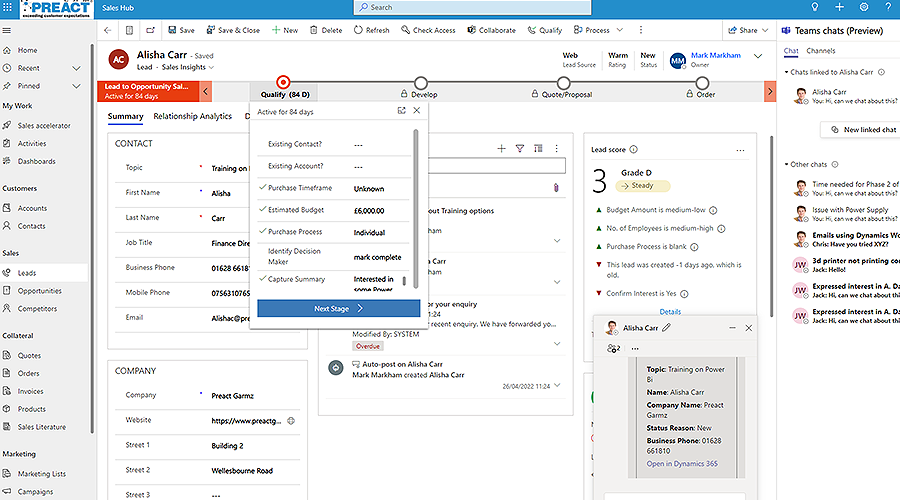
3) Unleash workflow automation.
Modern CRM systems like Dynamics 365 shouldn’t be seen as purely a system of record. If you only use it as a manually updated database, you miss out on many capabilities. For instance, you can use workflow automation across repeatable processes to reduce manual steps.
This could involve automating a single routine task or handling a complex series of steps triggered by an event. For example, could you trigger a flow when a record is created or when a field is modified?
With Power Automate, you can quickly build automation logic using a low-code approach. Flows can be configured to send emails, schedule activities, update fields and reduce the effort of completing manual processes.
Below, we’ve listed a few ideas to get you started based on the automation ANS has implemented:
- Send an email requesting customer feedback when a case is resolved.
- Assign a new case to an agent with available capacity for a quick resolution.
- Trigger notifications when a support case is at risk of breaching SLAs or when a contract is due to expire.
- Automate approval processes such as purchase orders, expense reports, and onboarding processes.
- Keep prospects engaged by automatically sharing personalised content in response to their actions using real-time journeys.
- Use sales sequences to automate processes such as sending emails, sharing resources, adding tasks, scheduling phone calls etc.
Guided business process flows can also be used to manage repeatable processes. These prompt users to ask relevant questions and consistently collect data.
For instance, when qualifying a lead, prompt people to check if the qualifying criteria are met, such as the number of users and the estimated budget amount.
Or create branching logic to handle scenarios like customer complaints. The process may vary depending on factors such as the nature of the complaint and the type of services provided.
Creating process flows with conditional clauses allows you to manage these scenarios consistently in line with your rules.
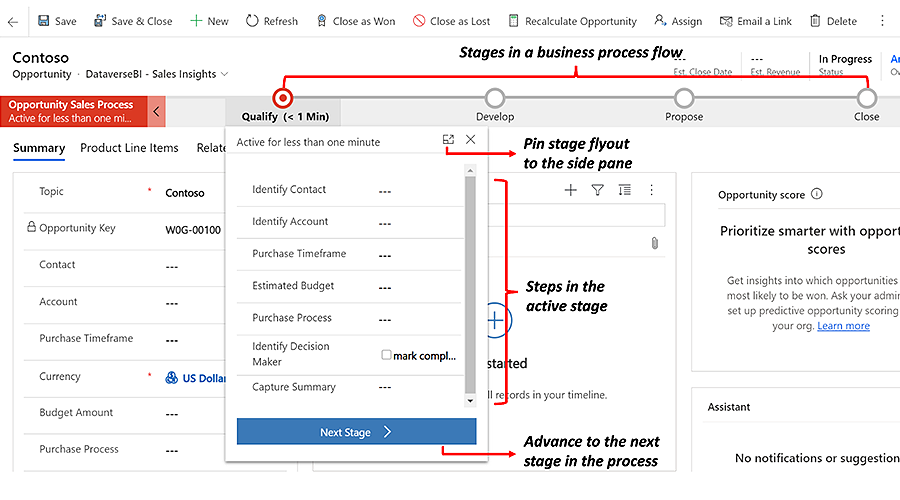
4) Align sales and marketing.
The ROI of Dynamics CRM often directly depends on how well your sales and marketing teams use the system.
Are they using it to grow relationships and win customers by understanding their journey? Do they see how a customer moves from a prospect to a lead and opportunity? Do they know how customers interact with your business and personalise communications accordingly?
Sales and marketing alignment is crucial for providing a consistent customer experience and meeting revenue goals. CRM plays a massive part in this. Both teams must collaborate to develop messaging and content, and share data and insights to focus on goals.
Dynamics 365 helps by bringing sales and marketing together in one platform, giving shared visibility of the customer journey. Users can get a 360-degree view of their audience by tracking every interaction with their audience across all channels.
Sellers can see marketing interactions, such as email opens and clicks, in the timeline view for each contact record to quickly see what they’ve read on your website and which emails they’ve opened.
With engagement data available in real-time, you can trigger contextual journeys across multiple channels using tracked actions to send the right message at the right time.
With visibility of these interactions, teams can also identify opportunities to cross-sell to grow relationships.
When everyone’s on the same page, there’s also a shared understanding of what a sales-ready lead looks like, which means time isn’t wasted on low-quality leads.
Dynamics 365 Marketing allows you to identify and qualify the right leads using an automated lead scoring model based on the contact’s actions, demographic, or organisational attributes.
When a prospect’s score passes a threshold, the system will mark this as sales-ready. You can then automatically hand over the leads to a salesperson by triggering a flow or a task.
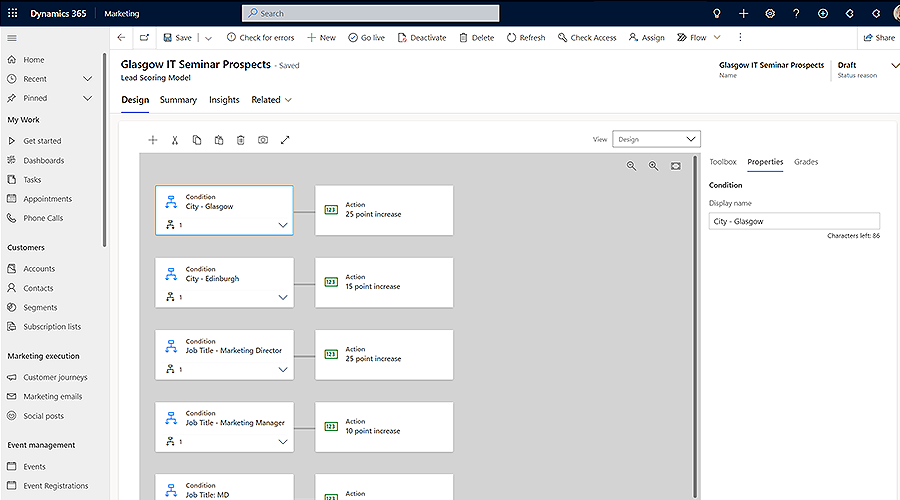
5) Solicit user feedback.
As a long-term investment, Dynamics CRM will always be a work in progress. Leaders should define measurable goals and continually review usage against these benchmarks for lasting adoption.
Even if you get off to a good start, without proper monitoring, there is a risk that users will fall back to old ways of working.
Review the system’s usage regularly and encourage users to provide feedback on what changes and additional features they want. Tools like Azure DevOps or Asana can help track challenges and user requests.
Are users finding the experience positive? Find out what’s missing and involve your Dynamics support partner to make enhancements so your system continues evolving.
Following Microsoft product updates is essential, but we know it can be overwhelming. If you need help making the most of new features in Dynamics, ANS will help you stay up-to-date on the latest product news and provide training and support.
For instance, see how our customer Dart Valley Systems has benefitted from our training, product knowledge and regular newsletter updates to increase its in-house Dynamics expertise. This way, you can stay ahead with new advancements and optimise Dynamics 365.
Next steps.
If you want to streamline your processes and achieve greater success with Dynamics, ANS will support you through our managed service. Make continuous performance improvements with access to consultancy and support services from our engineers and product experts. Get in touch today to learn more.