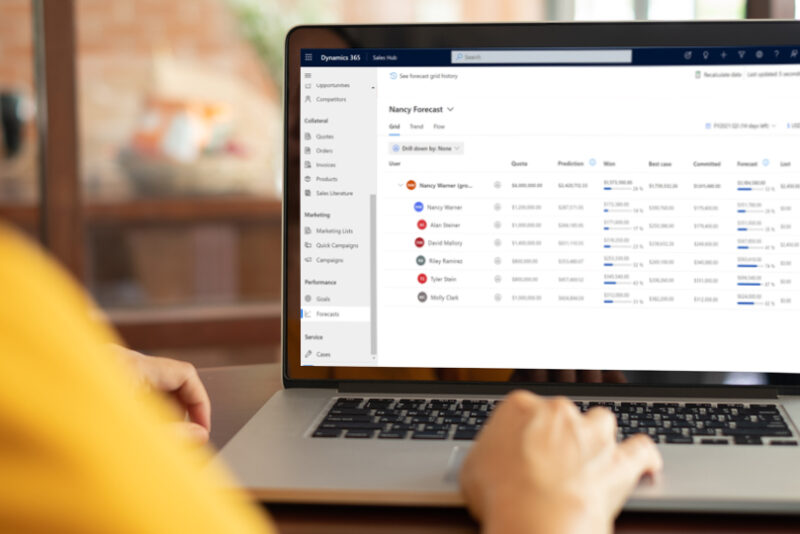Transform decision-making with Dynamics 365 Sales Forecasting
Are you facing challenges when it comes to business planning? Do you find yourself relying solely on historical data and needing help with sales issues as they arise?
Many organisations find themselves in a precarious position, making business decisions based on guesswork rather than concrete insights. This approach can lead to inefficient stock levels, unclear growth plans, and unpredictable changes in the sales pipeline.
While past performance can provide some guidance, this often doesn’t provide the basis for accurate and realistic planning.
Effective sales forecasting is the key to optimising resources, meeting sales targets, and avoiding stock-related complications that can significantly impact your cash flow.
Using forecast capabilities in Dynamics 365 Sales, businesses can embrace this powerful tool to gain valuable insights.
Sales Forecasting in Dynamics 365.
Forecasting is available in Dynamics 365 Sales under the “Performance” section. This gives you a visual aid for your sales goals using data already available in CRM.
A forecast can be set up based on goals for revenue or quantity, and they can be based on organisation structure, territory or product. The forecasting workspace is the perfect platform to manage and share forecasts which reflect real-time opportunity, compared to manually updating spreadsheets and emailing static copies.
Choose Access Permissions
System Administrators and Forecast Managers can choose who can access the forecast. Restrict it to only managers to view and make decisions, or allow the entire Sales Team to track progress and monitor projections.
Forecast Categories
Use categories to capture your confidence that an opportunity will close as “won”. Quickly move opportunities between the categories as conversations progress, and keep the data as accurate as possible.
Filtering
Filter forecasts to display specific opportunities that meet the conditions you want to focus on. For example, filter opportunities managed by a regional sales team or all opportunities valued over specific forecasted value.
Drill down into a user’s projections to see precisely how they’re doing, opportunity by opportunity, and understand where extra time and investment may be needed. Perhaps a team member requires more training to close out opportunities, as their “best case” opportunities are not consistently converting into sales.
Kanban View
Quickly see all opportunities managed by a specific seller sorted into a category, for example: won, lost, pipeline, best case, committed or omitted.
Move individual opportunities between the categories with a simple click and drag to update their status quickly.
Multiple Currency Selection
Convert revenue data into different currencies to accommodate different regions, all within the same forecast.
Prediction Factors
You can discover insights from your data and the factors influencing predictions to understand better what the forecast shows you.
Licence required for Sales Forecasting in Dynamics 365: Dynamics 365 Sales Enterprise
Premium Forecasting Features.
- Trend Charts – a visualisation that shows forecast amount over time. This also compares the period-end prediction and quota, and a separate line is created that represents projected future revenue.
- Forecast Predictions – forecast driven by AI to help managers and sellers to understand precisely how much revenue they could achieve. A detailed breakdown of the predictions is provided based on historical data and the current sales pipeline.
- Snapshots & Flow Chart – capture what your forecast looks like at any given moment; this process can be automated too. A Flow Chart then visually represents the forecast changes between any two snapshots taken, allowing sellers and managers to understand changes over time.
Licence required for Premium Forecasting Features: Dynamics 365 Sales Premium
Dynamics 365 Sales Forecasting: Next Steps.
Whether you already have Dynamics 365 Sales and are looking to start forecasting, or you’re getting started, contact us to learn how ANS can help you improve your forecasting.