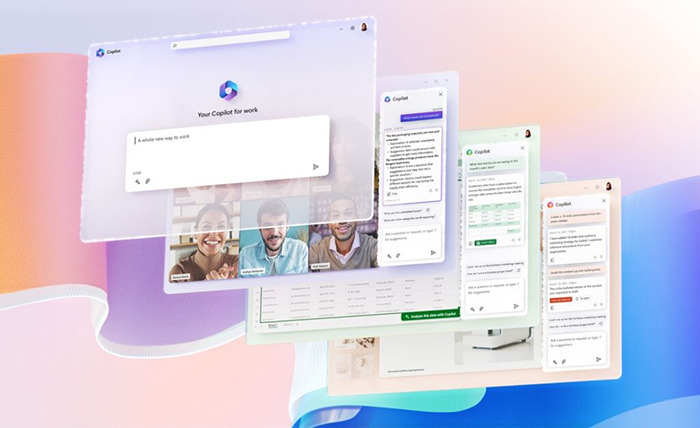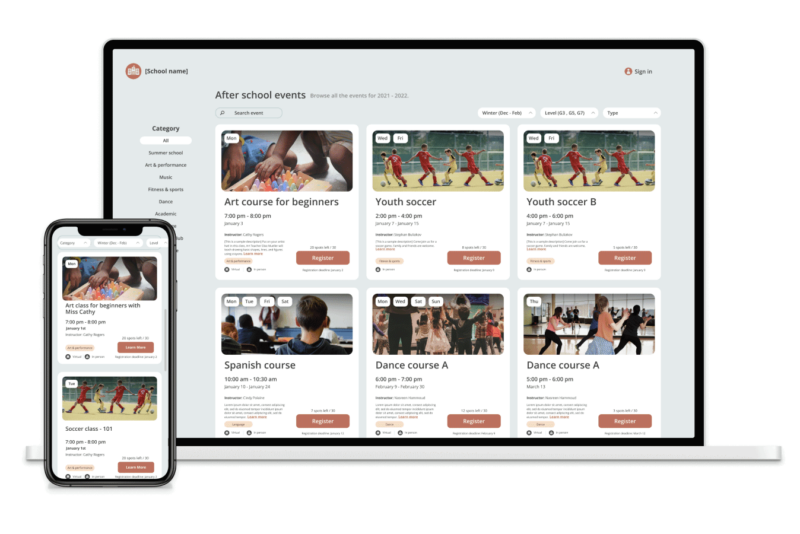Our top 10 highlights from the 2024 release wave 1 for Dynamics 365 and Power Platform
Microsoft recently unveiled its 2024 release wave 1 plans for Dynamics 365 and Power Platform, including many new features and announcements that will be released between April 2024 and September 2024. Not surprisingly, there are many new Copilot features across applications.
In this post, Sharon Smith, ANS Dynamics 365 Solution Architect, picks her top 10 features from the release wave.
1. New immersive Copilot experience
Copilot in Dynamics 365 Sales gets an expanded, immersive, wide-screen workspace that sellers can chat with right on the home page. With just one click, you can find emails that need follow-up, prepare for upcoming meetings, get real-time updates across various records, show recently assigned leads and stay on top of your pipeline. This is a much better interactive experience compared to the traditional view of Copilot in the sidebar.
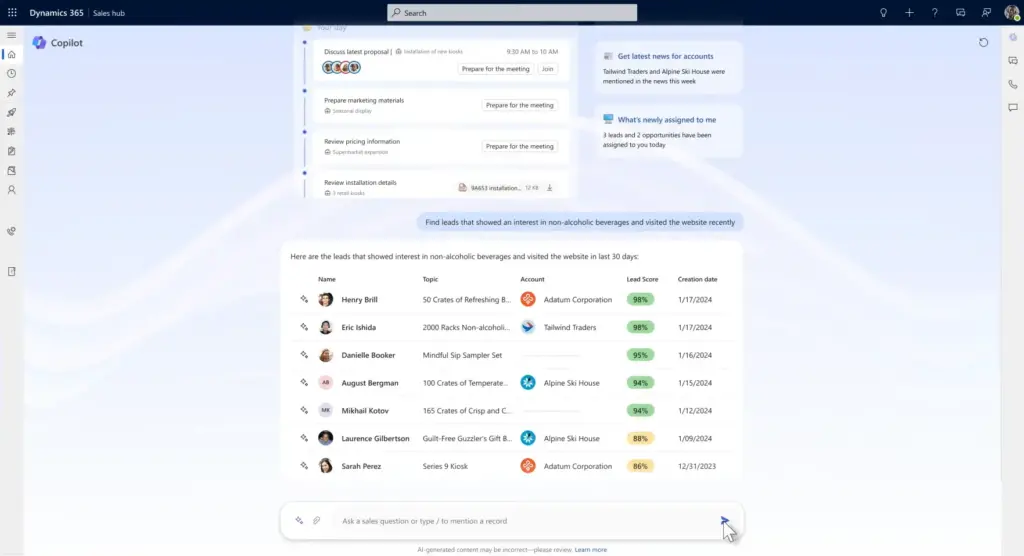
2. 360-degree view of your account with an AI-generated summary
With this feature, sellers no longer need to spend time sifting through scattered information. AI will give you a consolidated view of important customer data, including buyer behaviour, associated opportunities, leads, marketing campaigns, cases, and the latest news related to an account, all in one single place.
3. Use Copilot to answer questions from sales documents
Salespeople usually spend a lot of time scanning different products and sales knowledge repositories to respond to customers. Now, you can get quick answers by accessing relevant information from your SharePoint or any other knowledge source by simply chatting with Copilot in Dynamics 365 Sales. This greatly improves productivity and saves time, allowing you to stay focussed while Copilot does the mundane task for you.
4. Integrate Copilot for Sales with Copilot in Microsoft Word
CRM and Microsoft 365 apps are coming together, opening up interesting possibilities that streamline your work as part of a new product called ‘Copilot for Sales’. This is licensed separately and won’t be included with the standard D365 Sales subscription.
With this feature, when creating proposals or other sales documents, you’ll be able to pull in data directly from CRM to a Word document, helping you reduce app switching and giving you faster access to the right data at your fingertips.
5. Create marketing campaigns from concept to launch
In Dynamics 365 Customer Insights – Journeys (previously Dynamics 365 Marketing), simply use your campaign briefing document or describe your project and objectives to create an end-to-end marketing campaign using Copilot.
Instead of starting from scratch, Copilot will give you a detailed project board with audiences, journeys, channels, content and on-brand images that you can modify further using natural language prompts.
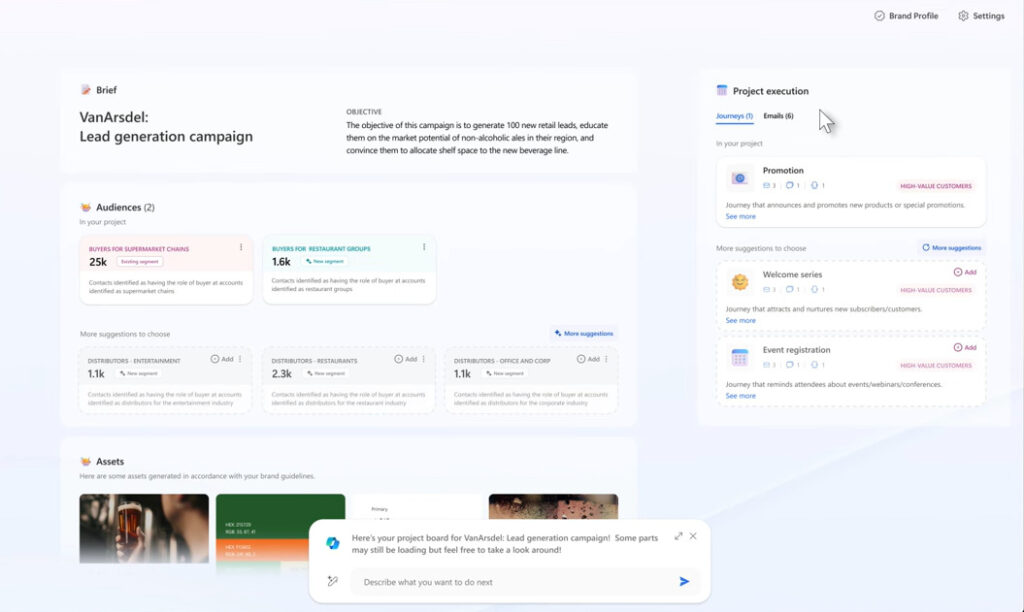
6. Easily manage customer consent from contacts and leads
Managing consent in Real-Time Marketing was a cumbersome process. Your audience could either opt-in to receive all communications or none with no option to select specific subscriptions.
Hopefully, this new consent management feature will resolve this, which lets you handle consent across every channel and line of business for your organisation in one place. Explore which topics a contact has opted into or out of receiving across all channels and easily modify the data, giving you total control over the type of message you send to customers.
7. Get automatic prompts for customer service agents
Until service agents use Copilot as part of their daily workflow, it might not be obvious what it can do for them. Automatic prompts help here in Dynamics 365 Customer Service, giving contextual suggestions to agents and making it easier for them to ask questions and get help quickly.
Copilot analyses the call transcript or chat history and automatically provides suggestions for the next question the agent should ask or the next action for them to take. This leads to reduced handling times and improved agent and customer satisfaction.
8. Validate Copilot responses with more transparency
Copilot in Dynamics 365 Customer Service has been upgraded to provide enhanced transparency in its responses, including better citations of its sources. With this, customer service representatives can easily understand how Copilot generated its responses and validate its accuracy, reducing the time taken to verify the replies.
9. Visualize and work with complex data using Copilot
For setting up the data model behind an app, Power App makers have to deal with a plain schema view of their tables and relationships as their only option today. Now, with the help of a new data model visual editor, Power Apps makers will be able to create tables from scratch using various data sources, including Excel files and SharePoint lists, or by having a conversation with Copilot.
Multiple tables can be created at the same time, with Copilot’s smart inference capability setting their relationships in place. You can also visualise this as an entity relationship diagram (ERD) that makes it easy for users to understand the data model better.
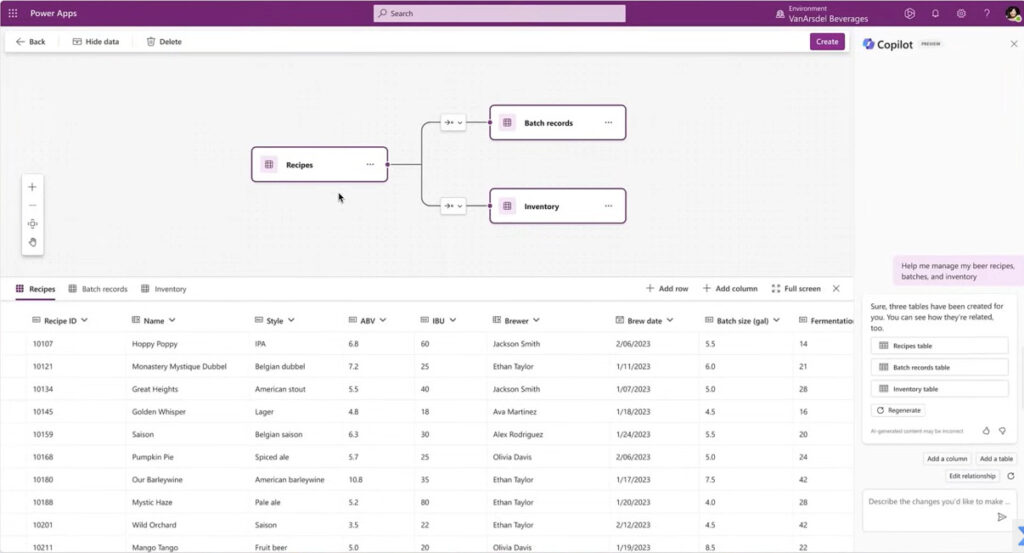
10. Use generative AI testing for canvas apps
Testing your apps is an essential part of their successful deployment, but it can be challenging to write test cases and run them in an automated way. With this feature, users will be able to use natural language in their Copilot experience in Power Apps Studio to build the right test cases, scripts and assets needed to test their app. This will make it easier for users of all abilities to ensure that important tests get done as part of their automated release pipeline.
These are just some of our highlights from the release plan. You can download the full plan here or view it in the Microsoft Release Planner. As always, if you need help exploring any of these features, please get in touch with us.
If you’re interested in learning more about what’s coming up for Dynamics 365, register for our upcoming event, where we will dive deep and demonstrate the significant features from the 2024 release wave 1.