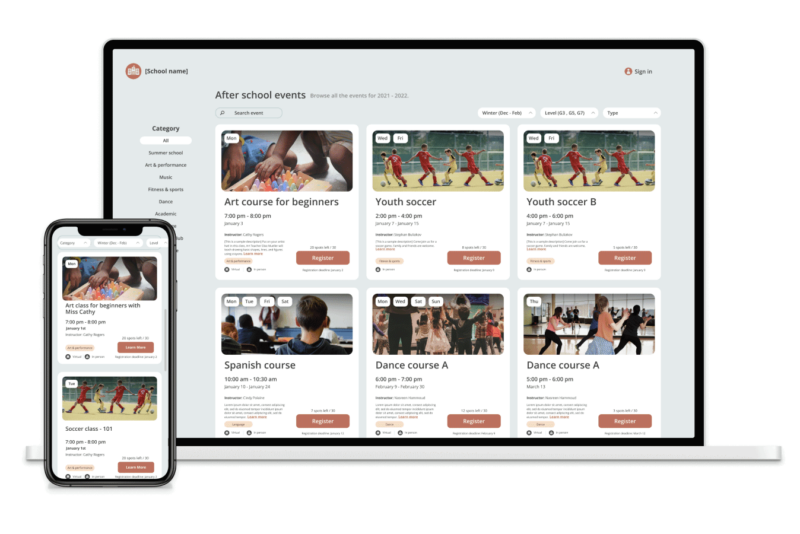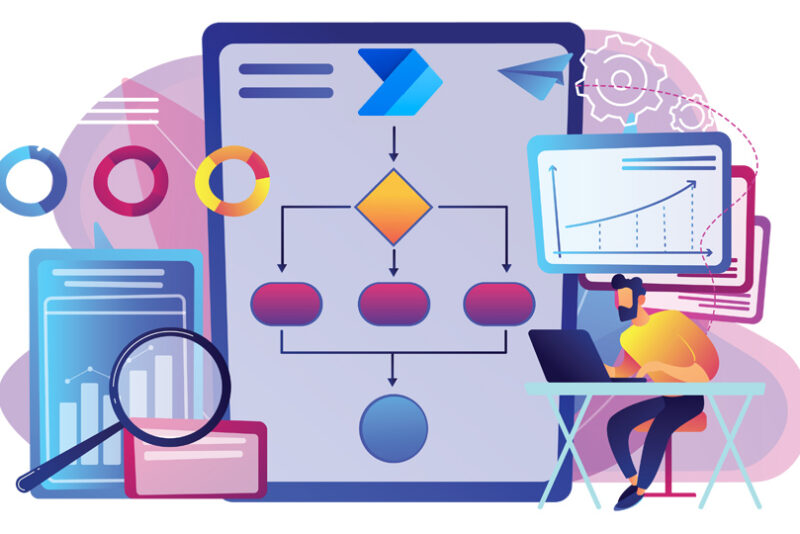A Quick Guide to Power Pages for Dynamics 365
Microsoft Power Pages is an easy-to-use platform for creating, hosting, and managing process-driven websites that require minimal coding. By automating repetitive tasks, these sites save time for external users. They are commonly used for support requests, scheduling appointments, and registering warranties.
Organisations can cater to the needs of customers, partners, communities, and other external users with selective access to CRM data and capabilities.
If your organisation is considering implementing a web portal, don’t hesitate to get in touch with us to explore how ANS can quickly help you deploy your site.
Design Studio
In the Power Pages workspace, you can easily create layouts by using no-code widgets. For example, add various components such as forms, images, sections, Power BI reports, CRM dashboards, and tables.
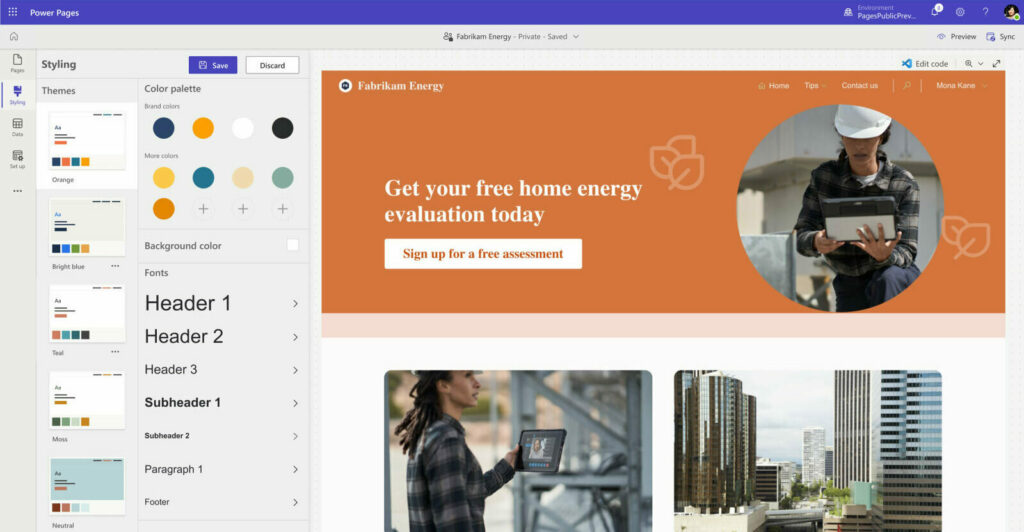
Power Pages Templates
The design studio offers dozens of templates for popular usage needs to kick-start your website launch. In addition to the examples mentioned earlier, templates include registrations, application processing, FAQs and progress tracking.
Data Assets
Power Pages websites show external information from Dataverse in real-time and also enable visitors to fill out web forms and submit data.
Content Delivery Network (CDN)
CDN integration can be enabled to optimise performance and provide consistent experiences for portals with a global reach.
Responsive Rendering
Power Pages utilizes the Bootstrap user experience framework to achieve full responsiveness without coding. You can easily preview your site’s responsive layout on both mobile and desktop devices by scanning a QR code.
Portal Users
To access a website, users must have the appropriate web authentication. Once authenticated, users will be linked to a contact or a system user in a related Dynamics 365 or Power Apps environment and saved in Dataverse.
The user’s web role determines what functionality and data they can access on the site. Site administrators can choose which Dataverse tables are displayed, what fields are exposed, and whether they are read-only or read/write. They can also decide which system views are published on the website.
The website supports login authentication through Microsoft, LinkedIn, Google, and Azure. Alternatively, users can browse portal content anonymously.
Power Pages Functionality
For customer portals, the cases table is frequently published. A list view will typically include the case title, case number, create date, and current status pulled through from Dynamics 365.
Customers can open an individual case to access more information, including a timeline of essential actions specific to this record. Defining forms and custom logic will control what information is shown and how this detail is shown in the portal. For instance, a portal user could view and edit their contact details with updates written to Dataverse and shown in Dynamics 365.
Each Power Pages website can be configured to show data for any standard or custom entity. This can include contracts and agreements, enabling customers to quickly check renewal dates, service entitlements, utilisation details and the remaining time specific to these services.
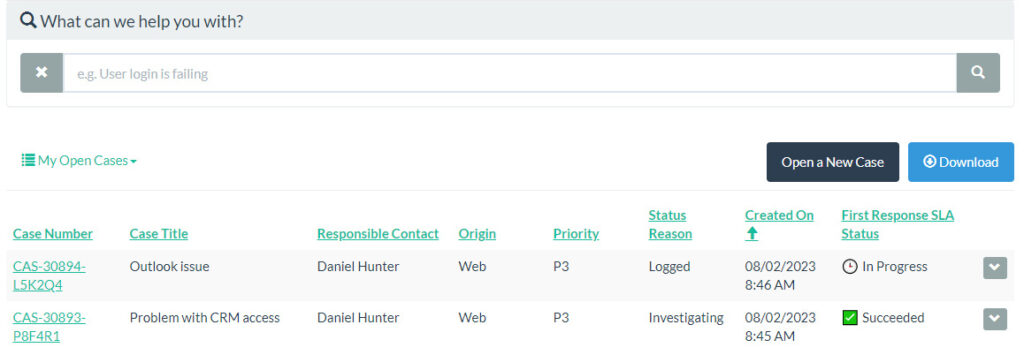
How are Power Pages Licensed?
Licence website usage through a subscription or pay-as-you-go plan. Usage is metered based on authenticated and anonymous usage, including Dataverse storage.
Power Pages licenses are available on a standalone basis, so they aren’t reliant on a Dynamics 365 or Power Apps licence.
Authenticated usage is metered by unique website users who log in during a calendar month. For PAYG licensing, use an Azure subscription to pay for the number of site users who authenticate each month.
Next Steps
Contact ANS to start the conversation about how we can support you by quickly deploying a personalised website using Power Pages to serve your audience.